A broadcast receiver is a
component that responds to system-wide broadcast announcements. Many broadcasts
originate from the system—for example, a broadcast announcing that the screen
has turned off, the battery is low, or a picture was captured. Applications can
also initiate broadcasts—for example, to let other applications know that some
data has been downloaded to the device and is available for them to use.
Although broadcast receivers don't display a user interface, they may create a
status bar notification to alert the user when a broadcast event occurs. More
commonly, though, a broadcast receiver is just a "gateway" to other
components and is intended to do a very minimal amount of work. For instance,
it might initiate a service to perform some work based on the event.
Types
of Broadcast:
Basically
there are two types of BroadcastReceiver
1.
Normal BroadcastReceiver
2.
Ordered BroadcastReceiver
Normal
BroadcastReceiver:
In normal broadcast
receiver there is no particular order to receive broadcast.In Normal
BroadcastReceiver we have to use sendBroadcast(intent).
Ordered
BroadcastReceiver:
When you want to receive
broadcast in particular order,then you need to use Ordered BroadcastReceiver
and in receiver tags intent filter you have to include the priority. Depending
on the prioity, it will call the receiver. In Ordered Broadcast we have to use
sendOrderedBroadcast(intent).
Next
We See how to create norml broadcast receiver with programming example.
Step1:
Create a new Project(Name: BroadcastTest)
Step2:
Go to your manifest.xml file. Observe in the bellow Application Tag.
Click on Application =>Add =>
Choose Receiver => OK
Now you need to give the name of the
Receiver.Click on the name and give your receiver name.Here I am giving MyReceiver.Then
Finish.
Step3:
See our receiver has been created.Just
put a Toast message to check our receiver is working or not. See bellow coding:
public class MyReceiver extends BroadcastReceiver {
@Override
public void onReceive(Context
context, Intent intent)
{
Toast.makeText(context,
"Receiver
is Started", Toast.LENGTH_LONG).show();
}
}
Step4:
Now this receiver we need to call from
our main Activity class. So go your main Activity class BroadcastTestActivity .
Open main.xml. Take a button.When we click on that button , receiver will be
started.
BroadcastTestActivity.java
public class BroadcastTestActivity extends Activity
{
public void onCreate(Bundle
savedInstanceState)
{
super.onCreate(savedInstanceState);
setContentView(R.layout.main);
Button btn = (Button)findViewById(R.id.button1);
final Intent it = new
Intent(getApplicationContext(), MyReceiver.class);
btn.setOnClickListener(new OnClickListener()
{
@Override
public void onClick(View v)
{
//Sending broadcast
sendBroadcast(it);
}
});
}
}
Step5:
Execute your program.
Click
on the button,receiver will start.
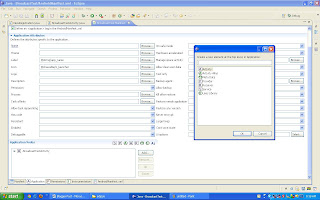


No comments:
Post a Comment